TimeCam.TV creates an online time-lapse from any Internet camera or webcam.
It is the easiest way to create a time-lapse online.
The TimeCam.TV player is more then just a video, it's always up to date - showing what has just happened in the last month, day, or hours.
Manage your construction project, show off your property, or hilight your event with an instant online timelapse from TimeCam.TV.
Our most Frequently Asked Questions:
More questions? Just
ask.
What is time-lapse, and why is it so awesome?
A time-lapse is a long video that has been dramatically compressed so that you can quickly see what has
happened over a long period of time. A time-lapse on your website is a video that is always up-to-date and constantly changing.
A TimeCam time-lapse provides more
information than an image:
- Time-lapse lets visitors see the same location at different times of the
day and at different seasons.
- Time-lapse allows you to see how a location, environment or construction
project changes over time.
- Time-lapse lets visitors understand different time-scales by seeing them,
like a year in a second, or a day in a minute.
Back to questions
How does the TimeCam service work?
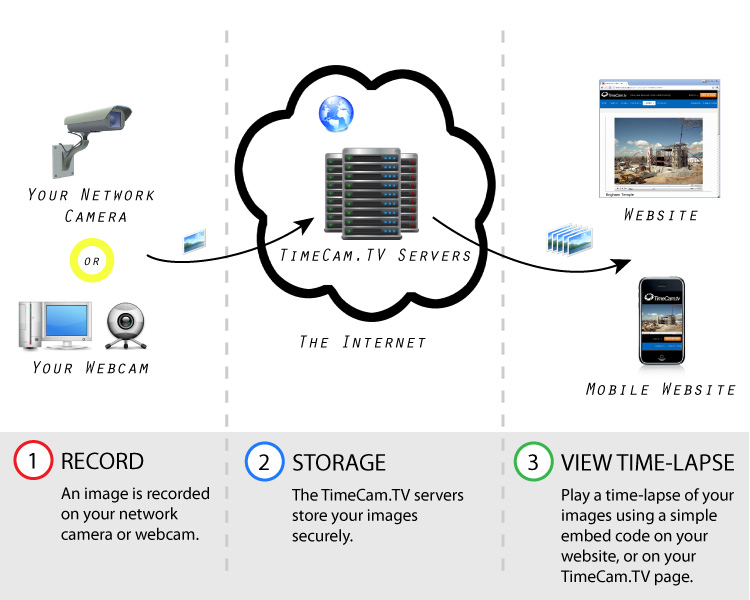
After you have enabled TimeCam.TV for your camera, our server
saves the online image from your camera every time the camera takes a picture.
When a user loads a web page with your TimeCam on it, the TimeCam.TV
player instantly loads and plays the time lapse movie. As the player is based on the
ubiquitous Adobe Flash player, all of your visitors will see your TimeCam.
The plugin is not installed? Not a problem, our HTML player will be displayed.
(Some ArchivePro functionality is not yet implemented in the HTML player.)
Back to questions
Who is it for?
Please visit our
Solutions Page to see how a time lapse can help your business.
Back to questions
What are the features?
For a complete list, please view the
Features page.
Selected Features:
Back to questions
How do I set up a TimeCam?
A TimeCam is very easy to setup. All you have to do is register,
we do the rest.
Just sign up for our service and enter the web address of your webcam.
- You will be able to view your TimeCam on your private camera account
page at TimeCam.TV.
- To place your TimeCam on your website, copy the provided small HTML code
snippet to your web page just like you do to embed a YouTube video.
- That's it!
Back to questions
How do I set up a webcam?
To use the TimeCam.TV time lapse service you need to
have a functioning webcam. There are typically two ways to setup a webcam:
- Use a "Network Camera". A Network Cameras is a camera that can send images
directly to the Internet. Network cameras are typically more expensive than
USB cameras, but they do not require a computer to upload an image and can
provide images as large as 5 megapixels.
- Use a USB webcam or a digital video camera that is connected to a computer
via FireWire or through a video capture card. USB cameras are typically much
cheaper than network cameras, but they have lower resolution and must be connected
to a computer that is on all the time. Many USB cameras ship with software
can automatically post a new image to your website. There are also many free and
low-cost web-cam software applications available online.
Back to questions
What if my camera (webcam / network camera) is offline?
No matter what your camera is doing, your TimeCam will look great.
If your camera has not recorded any images in the time period that
you have specified for the time lapse,
your TimeCam will show the last good image from your camera.
Plus we monitor your camera and you can configure the service to send you email alerts if your camera is down for longer then a
specified time, like two hours.
Back to questions
Is my camera supported?
TimeCam.TV can record any image
that is on the web, so if your webcam posts an image to your website - it will
work with TimeCam.TV.
If your camera provides a live video stream - please
contact us to discuss your specific camera. Most cameras
have a mode that is compatible with TimeCam.TV
Back to questions
What cameras do you recommend?
There are many excellent cameras out there.
For ease of use and reliability we recommend using a network camera (ip camera) that can FTP images to a website without the need to be
plugged into a computer.
For good image quality at a reasonable price we recomend
the
StarDot network cameras.
Back to questions
In Development: Our Roadmap
Some upcoming features that we are excited about.
Subject to change at any time, as we react to our customers needs.
- HTML5-based Archive Pro player. The current Archive Pro player is based on Flash technology, so it
does not work on mobile devices.
- Export a time-lapse video file of your TimeCam.
- Integration with social sharing services - such as Facebook.
If you have more questions or if there is a feature you would
like to see -
Please send a suggestion!
Back to questions
What's TimeScience?
TimeCam.TV is a service of TimeScience LLC. TimeScience LLC was founded
out of a passion for time lapse photography. We have offices in Salt Lake City, USA and
Vancouver, Canada.
We appreciate how time lapse helps us understand the world in a richer and deeper
way, and the added layers of beauty it reveals.
TimeScience specializes in innovative time lapse products and custom solutions
for scientific research, museum, tourist, and other applications.
Contact us to discuss your project
Please visit our website for more information:
www.time-science.com
Back to questions